The more I’m using Visual Studio, the more I actually really like it. I found another super useful hook in it this week that I want to share with you.
If you’re working with Unity a lot (like I am as I’m writing this), you can actually hook the Unity debugger to Visual Studio’s debugger. This allows you to really easily step through code and use all of VS’s toolset to figure out what’s really happening in Unity.
To do this, first jump into Visual Studio Installer and modify your current installation:
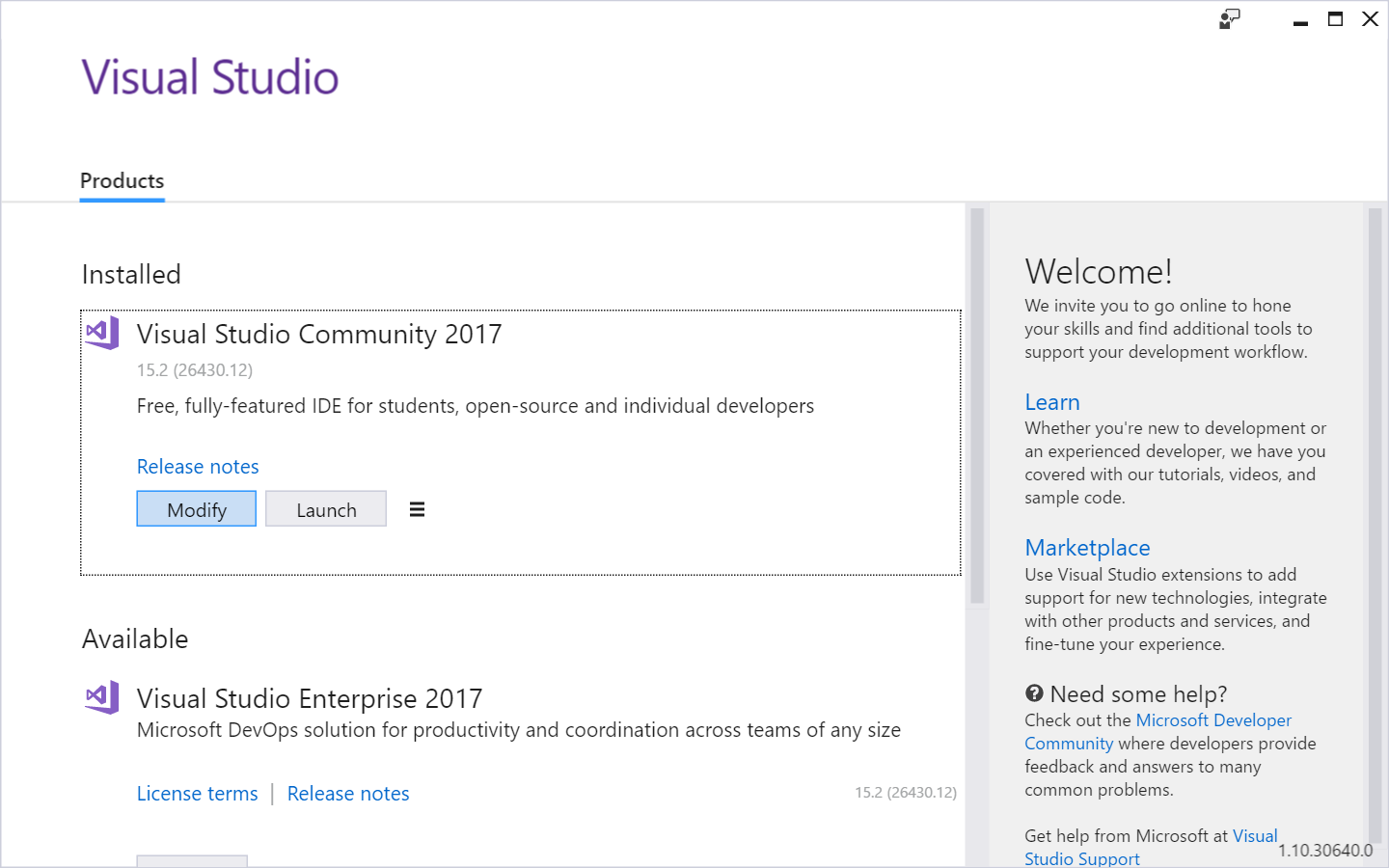
Then select to include Game Development with Unity in your installation:
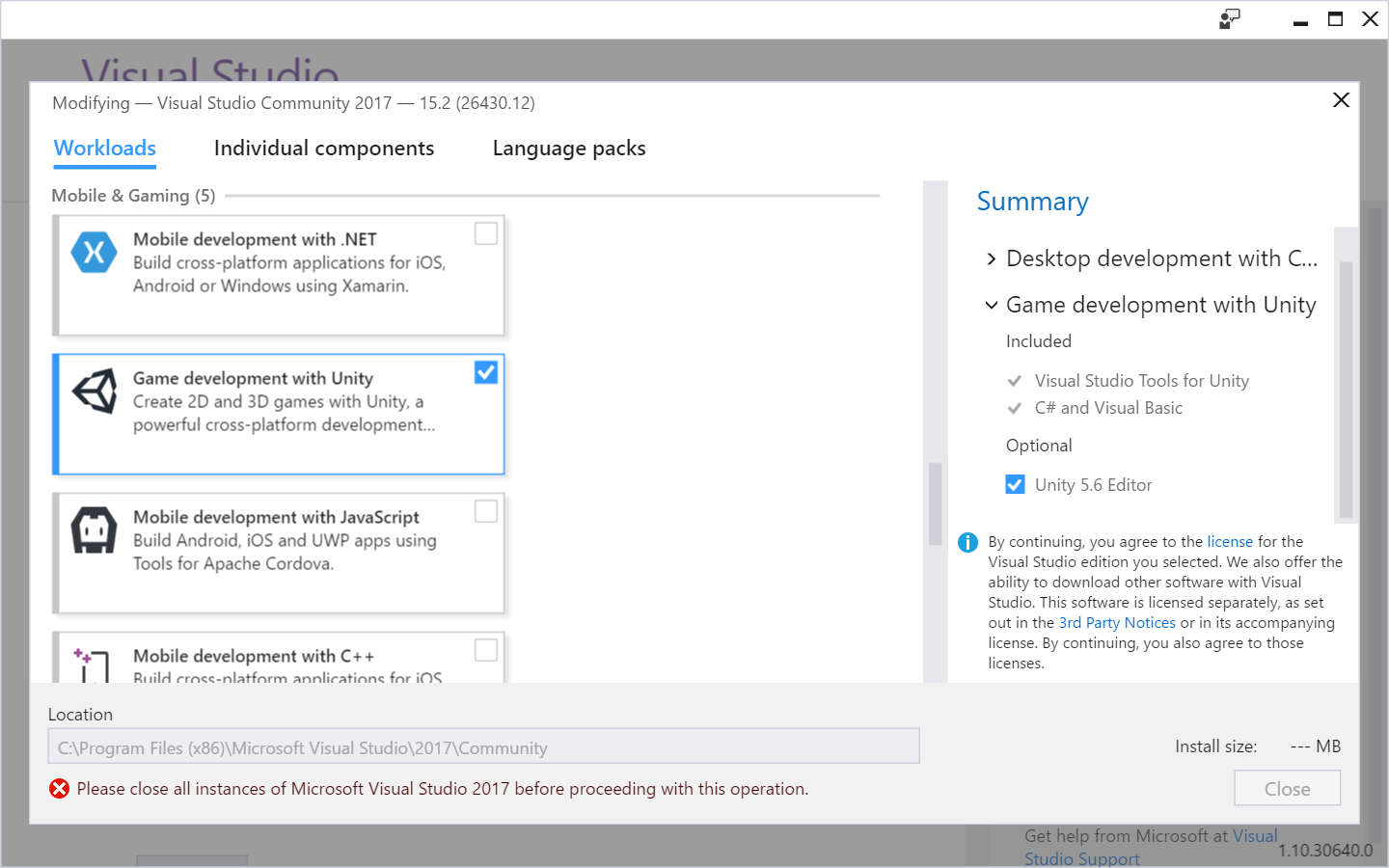
Then after a restart, once Visual Studio and a Unity project are both running use the following menu:
Debug > Attach Unity Debugger
Visual Studio will then connect up to your Unity project and you’ll be able to debug directly from Visual Studio!
Copyright 2016-2021, NIR LLC, all rights reserved.
