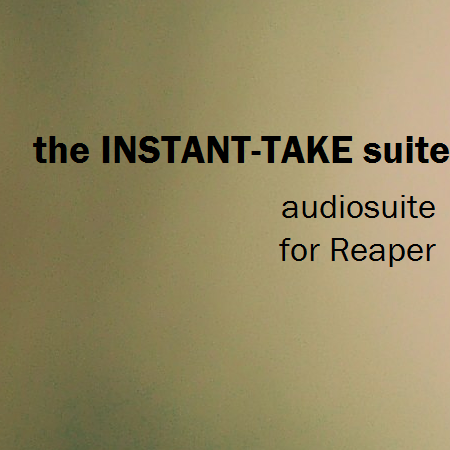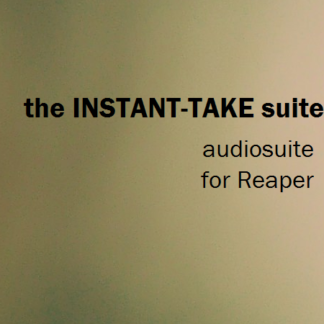Description
Instantly process your sounds in Reaper, just like you used to.
Do you love Reaper, but miss the ability to rapidly iterate on your sound design?
You’re not alone. Lots of Reaper users have struggled in their transition to come up with new workflows that satisfy old needs.
But this is one of the reasons you came to Reaper, right? You love how extensible it is! Today you can extend it further.
You’ll be instantly auditioning effects faster than ever before.
Each purchase of the Instant-Take Suite comes with the following:
- Instant-Take, Single Effect
- Destructive with Preview Mode
- Destructive without Preview Mode
- Non-Destructive with Preview Mode
- Non-Destructive without Preview Mode
- Instant-Take, Multi-Effect
- Destructive with Preview Mode
- Destructive without Preview Mode
- Non-Destructive with Preview Mode
- Non-Destructive without Preview Mode
- + Instructional videos on how to use each script
and as a free added bonus, the PT Keymap – a Reaper keymap built to ease the transition from Pro Tools to Reaper with all of the shortcut keys you know.
If you’re not completely satisfied with the product, I’m proud to offer a 30-day, no questions asked, 100% money-back guarantee.
All products listed above will be fully supported post-release with bug fixes. Any major new feature requests will appear as a new version upgrade upon future releases.
Start now, use the button above.
Have questions? Email me[at]adamtcroft.com or use @adamtcroft
Instant-Take is used by Sound Designers with:
- Activision
- PopCap Games
- Sledgehammer Games
- Oculus
- Microsoft
What Others are Saying
“It reduced my stress level because I no longer have to depend on Pro Tools.”
– Jesse Olafsen (searootaudio.com)
“Instant-Take was all about making the switch to Reaper, so a big part of buying Instant-Take was actually the PT Keymap.
I looked around and saw another keymap around already, but it was from quite a few years back, so I figured getting Instant-Take along with the PT Keymap would be a huge plus. If it didn’t come with PT Keymap, I probably would’ve just dealt with the transition and struggled my way through!”
-Dedrick Sarzaba (dedricksarzaba.com)
“I have found myself using the scripts as a way to have a sort of audio scrapbook/playground.
Previously, if I wanted to just mess around and generate some source material I would create several buses with different effects on them and route channels to them. I found that setting up several processing chains for Instant-Take and switching between them as I brought in source was a quick and easy way to try different ideas out.
If someone is moving from Pro Tools to reaper and audio suite is a big part of their workflow like it is for me it makes life a lot easier.”
-Karl Davis (karltechno.com)
FAQs
- “When you’re previewing a sound, does it loop once it hits the end?”
Yes! If you’ve selected one item, the script will loop that item until you stop playback. If you’ve selected multiple items in your timeline, Reaper will loop from the first through the last item selected. Once playback is stopped, you’ll get the pop-up window from the video. After that, your session returns exactly as you had it.
- “What’s the main takeaway from these scripts? How does it differ from looping a region & adjusting?”
A number of sound designers I know and work with like to process effects in place and layer them, or process one item over and over. This suite removes the render dialogue from the equation and is the Reaper “Take FX” action on steroids. If you simply EQ a track once and are done, this probably won’t fit in your workflow. If you do a LOT of effects processing, however, this should make Reaper less kludgey.
- “Can you process partial clips?”
In this version, no. I’ll be considering it for a future upgrade. For now, the workaround would be to chop up your item(s) before running the scripts.
Copyright 2016-2021, NIR LLC, all rights reserved.